Halo Odooer Malaysia / Singapore ,
How many times you have checked out the Bank statement come from the Odoo or OpenERP and trying to use it as our familiar Bank Reconcilation that we are familiar of , we have build the module and here we show how to make a reconciliation monthly !
1. Go to AccountingàPeriodic ProcessingàStatements Reconciliation
2. Reference- Put your Bank Statement Reference here or leave default and let system auto generate the Reference number.
3. Journal-Select the Bank Journal for the bank statement you want to reconcile, example : CIMB BANK (MYR)
4. Date / Period – Select the bank statement date
5. Starting Balance – Fill in the starting Balance of your bank account of the month
6. After step 3 to 5 done, click the CONFIRM JOURNAL
7. Click ADD at Journal Entries
8. Select the bank transactions of the month by Tick from the list like screenshot below after that click “Select” Button
9. Click the compute button and check the COMPUTED BALANCE, as screenshot below show figure is 173576.80 at the bottom of the screen. Please fill this amount to the ENDING BALANCE. (Next time when you create new Bank Statement for the same bank journal , system will get this amount and auto fill it under “STARTING BALANCE” )
10. Click Confirm button then click SAVE and print out the Bank Statement from the Print Drop Down menu.
Sample Print Out of Bank Reconciliation Report
here you go ! Happy Odooing !

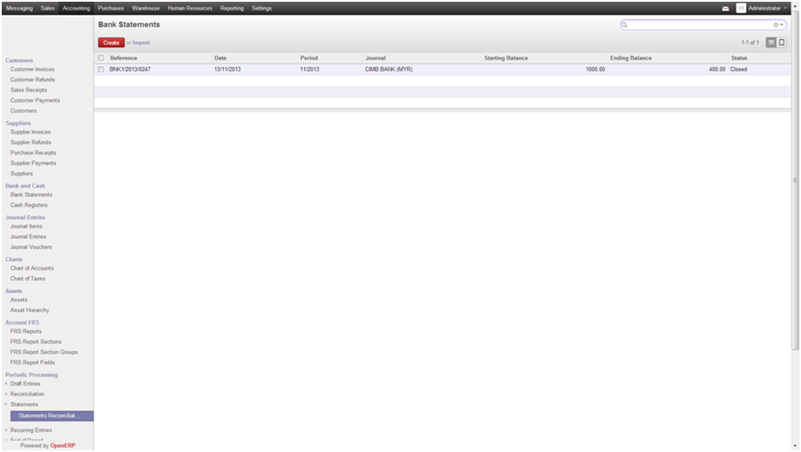
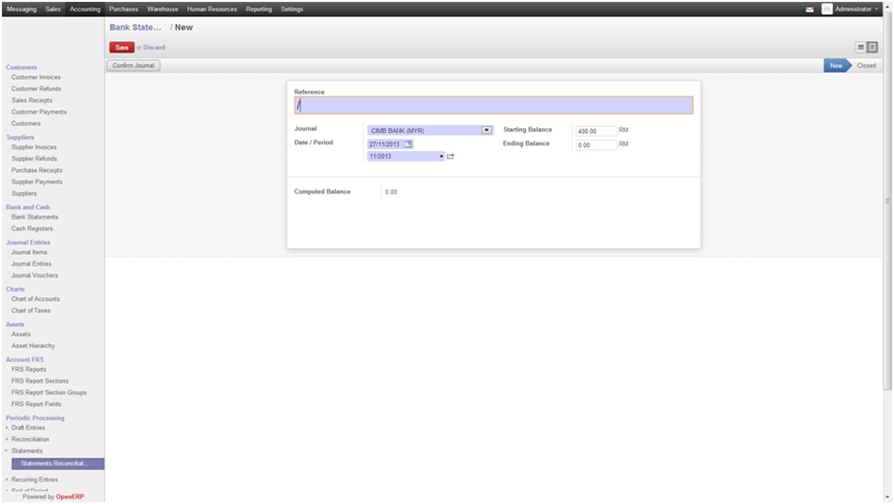
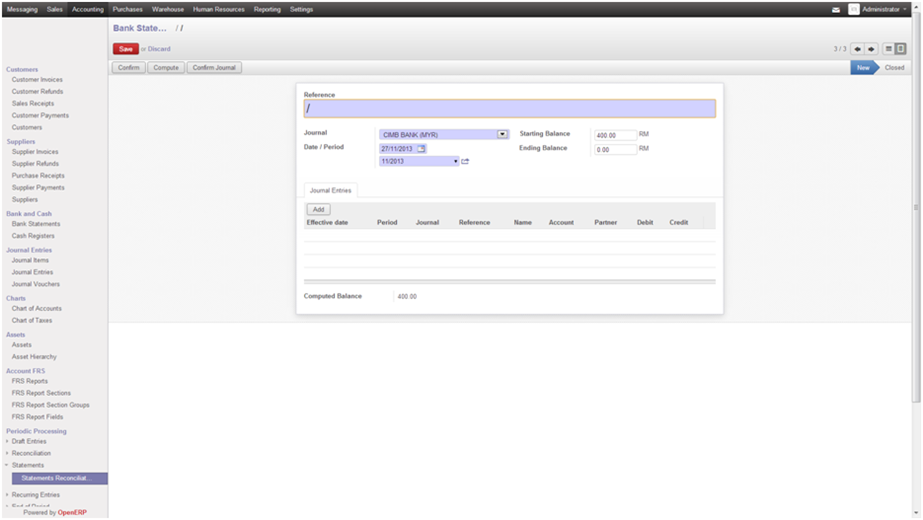
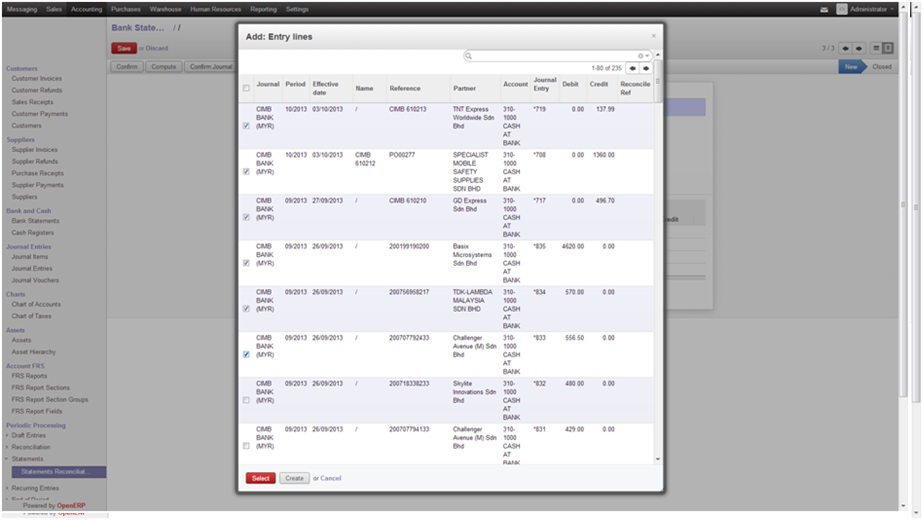
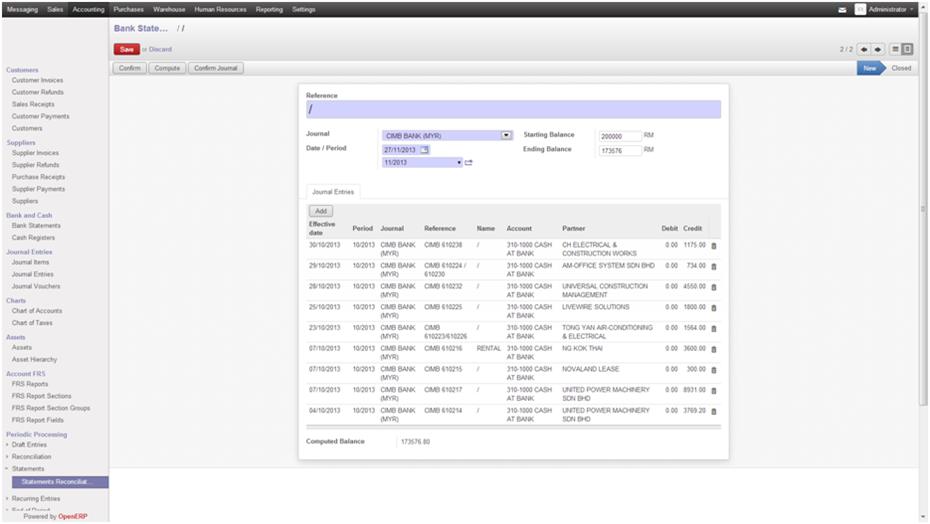
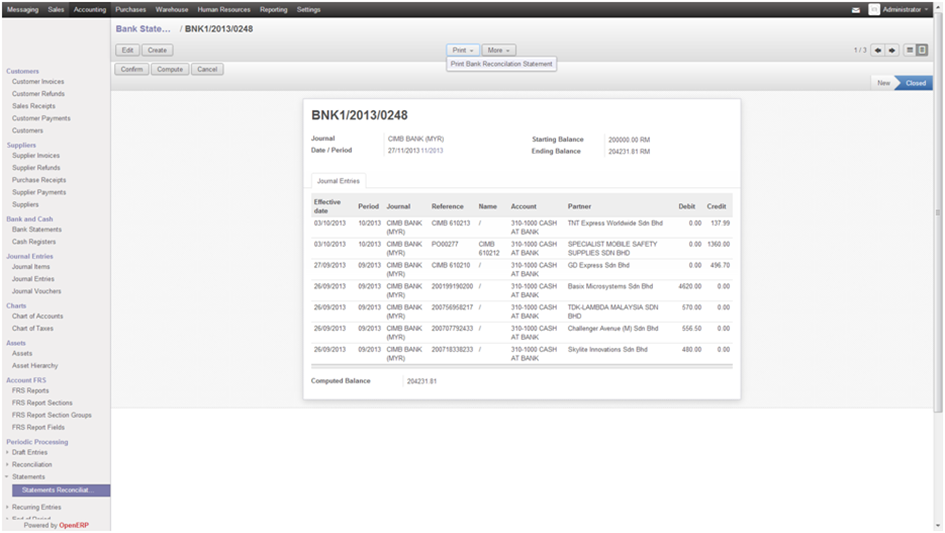

where can i download this module?
where do we install this module?
where can we find this module?